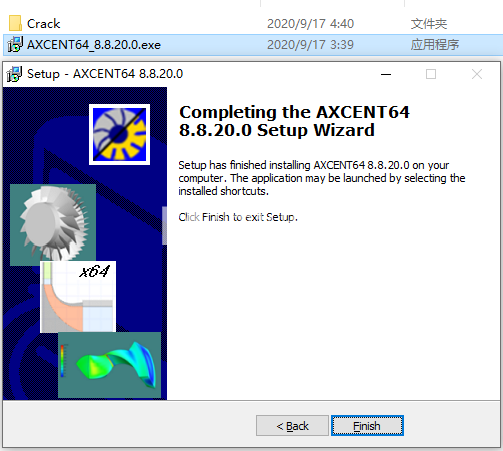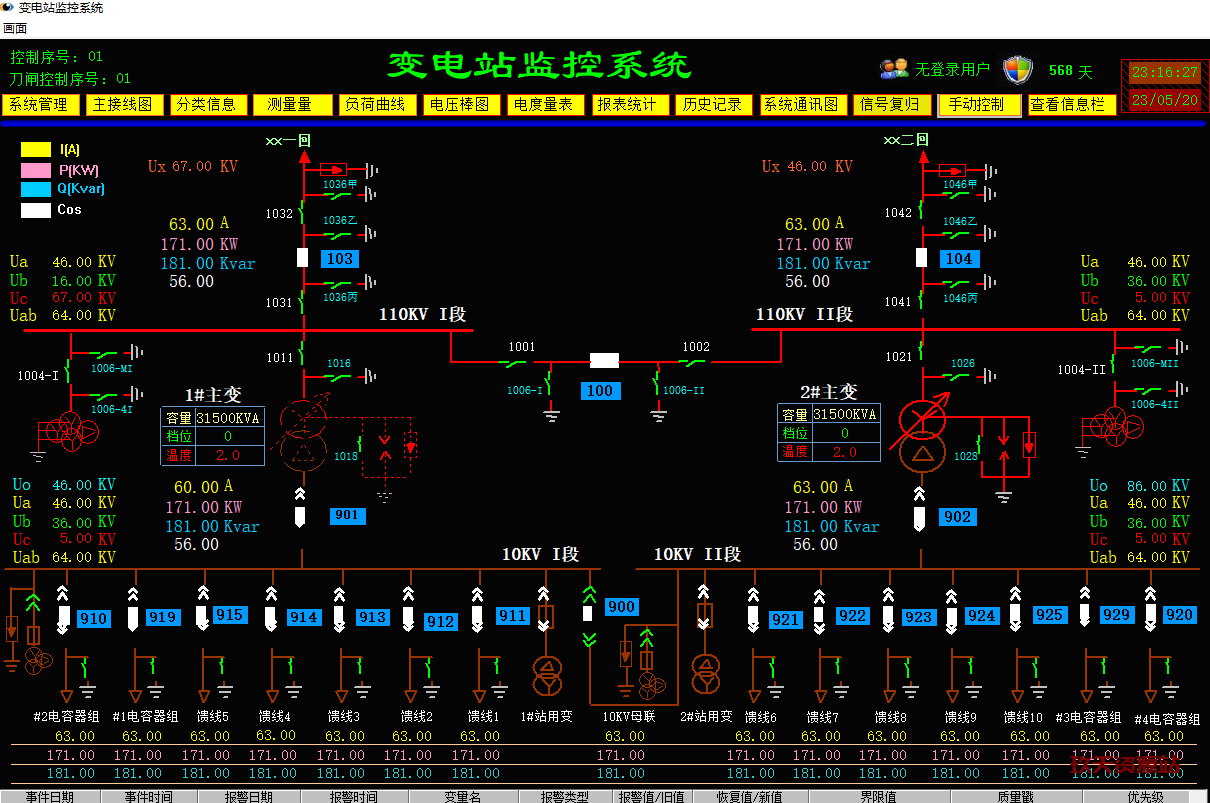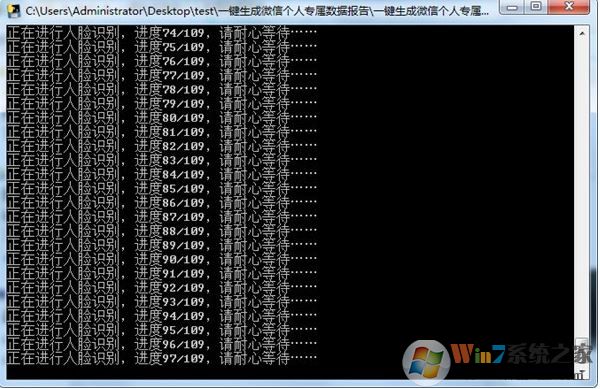上古卷轴5loot工具中文版|上古卷轴5loot排序工具v0.11中文版下载
上古卷轴5loot排序工具是一款让玩家对上古卷轴5的各种mod进行排序,知识兔从而让这些mod能够正常运行。上古卷轴5loot排序工具使用起来很方便,知识兔可以说是mod玩家必备的工具,玩知识兔这款游戏,又喜欢捣鼓mod的朋友不要错过。
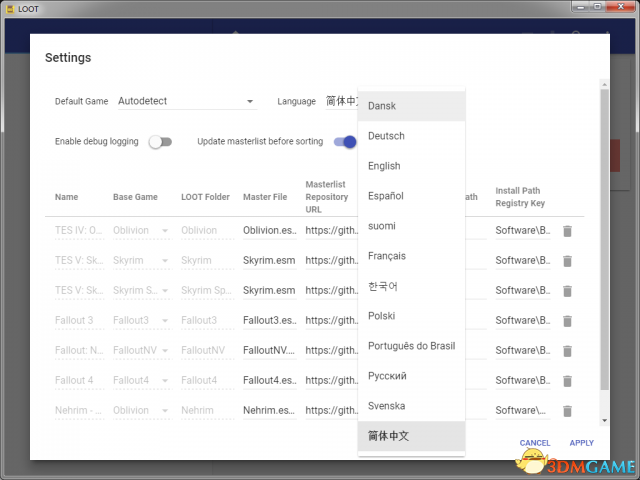
上古卷轴5loot排序工具介绍:
Changes Since v0.9.1
v0.9.1以后的更改
Fixed error when applying filters on startup.
在启动时应用过滤器时的固定错误。
Fixed hidden plugin and message counters not updating correctly after sorting.
固定隐藏插件和消息计数器在排序后不正确更新。
Fixed an error occurring when the user”s temporary files directory didn”t exist and updating the masterlist tried to create a directory there.
修正了在用户临时文件目录不存在时发生的错误,知识兔以及更新主列表试图在那里创建一个目录。
Fixed the installer failing if LOOT was previously installed on a drive that no longer exists. The installer now always gives the option to change the default install path it selects.
固定安装程序失败,如果知识兔LOOT以前安装在一个不再存在的驱动器上。安装程序现在总是可以选择更改它所选择的默认安装路径。
Fixed startup errors being reported incorrectly and causing additional errors that prevented the user from being informed of the original issue.
固定的启动错误被错误地报告,并造成额外的错误,防止用户被告知最初的问题。
Fixed the metadata editor”s CRC input field being too short to fully display its validation error message.
固定了元数据编辑器的CRC输入字段太短,不能充分显示其验证错误消息。
Fixed errors when reading some Oblivion plugins during sorting, including the official DLC.
修正了在排序过程中,知识兔包括官方的DLC。
Fixed some cases where LOOT would fail to start.
修正一些LOOT不启动的情况。
Fixed the conflict filter not including the Unofficial Skyrim Legendary Edition Patch”s plugin (and any other plugin that overrides a very large number of records) in results.
修正了冲突过滤器,不包括非官方的Skyrim传奇版补丁的插件(以及其他覆盖大量记录的插件)。
Fixed the “not sorted” message reappearing if the load order was sorted twice in one session and cancelled the second time.
如果知识兔加载顺序在一个会话中两次排序并第二次被取消,则修正“未排序”的消息重新出现。
Fixed version numbers where a digit was immediately followed by a letter not being detected.
固定的版本号,在其中一个数字立即被一个字母没有被检测到。
Theming support and the dark theme have been reimplemented and reintroduced.
主题支持和黑暗主题已经被重新实现和重新引入。
Plugin filename and Bash Tag name fields will now autocomplete in the metadata editor.
插件文件名和Bash标记名称字段现在将在元数据编辑器中自动完成。
The in-game load order indices of active plugins are now displayed in the sidebar.
现在,侧边栏显示了活动的插件的加载顺序索引。
Most URLs now use HTTPS.
现在大多数url都使用HTTPS。
The Danish and French translations have been updated.
丹麦和法国的翻译已经更新。
The CEF (3.2743.1442.ge29124d), libespm (2.5.5), Polymer (1.6.0) and Pseudosem (1.1.0) dependencies have been updated to the versions given in brackets.
CEF(3.2743.1442.ge29124d)、libespm(2.5.5)、聚合物(1.6.0)和伪sem(1.1.0)的依赖关系已经更新到括号中给出的版本。
上古卷轴5loot排序工具介绍:使用说明:
两个版本,压缩包免安装版解压即用。exe为安装版,知识兔根据步骤安装即可。知识兔可以选择语言。
一般是选择繁中,挑战外语也不是不可以
请先安装好LOOT,不一定要安装在游戏资料夹裡,但是你要知道在哪裡。
以下开始分步骤教学:
1.知识兔打开你的MO,找到右上角执行程式的地方,展开选单以后选<编辑...>
2.在出现的视窗裡面,「程式」的栏位后面点选「…」
3.找到你安装LOOT的位置,并且知识兔选择LOOT.exe
4.在名称的地方打上你认得出来的名字,然后知识兔点「添加」。
5.检查上面名单,应该可以看到LOOT已经被加入执行的名单了。
6.(可选)帮LOOT建立工具列捷径:在选单裡选择LOOT之后,
移到「执行」下面的「捷径」,知识兔点击打开选单,知识兔选择「Toolbar」。
7.(可选)MO已经加入工具列了,知识兔可以快速启动。
为什么要大费周章的把LOOT加入MO来启动呢?这是因为MO管理Mod的方式。
MO并没有真的把Mod安装进Skyrim/Data资料夹,而是放在其他地方,
并且知识兔在启动游戏的时候才读取Mod资料。
因此如果知识兔没有经由MO来启动这些外部程式像是LOOT等等,他们本身是读不到Mod的。
因为你并没有把Mod真正装在Data资料夹裡。
LOOT排序Mod
1.直接点选工具列上的LOOT图示,或是执行程式选单裡面选择LOOT后点选「执行」。
2.可以看到LOOT的主视窗应该长这样。
如果知识兔有看到Warning的部分,之后要把右边的选单往下拉看看是哪些Mod出了问题。
3.点右上角三条线的图示开始排序Mod。过程中可能会一起更新Masterlist(排序名单)
4.排序完成后,点选Apply来实际储存你的排序结果。
5.往下拉看看那些Mod出了问题。以这张图来说,Mod有Dirtyedit需要做清理。
6.排序完成,知识兔可以关闭视窗。回到MO后就可以看到右边的ESP排序已经排好了。
下载仅供下载体验和测试学习,不得商用和正当使用。