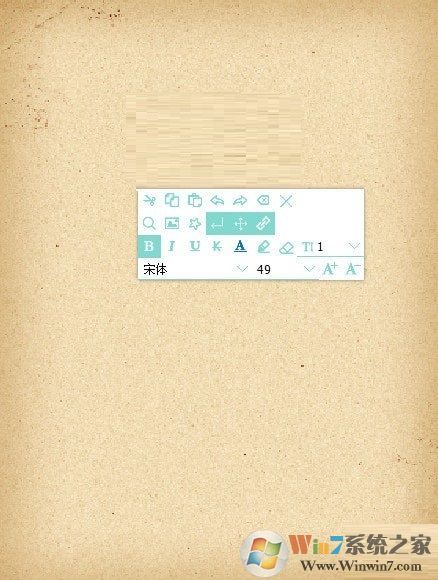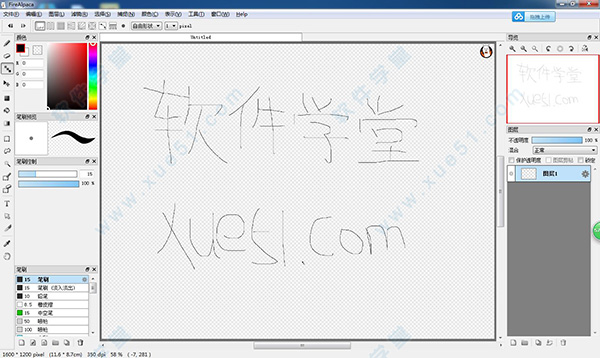阿里云数据迁移工具 OssImport V2.3.4 官方版下载
OssImport是一款将数据迁移至OSS的工具,您可以将ossimport部署在本地服务器或云上ECS实例内,轻松将您本地或其它云存储的数据迁移到OSS。知识兔支持本地、七牛、百度BOS、又拍云、腾讯云COS、金山KS3、HTTP等等,数据源非常丰富,而且知识兔可以实现流量控制、断点续传等等。
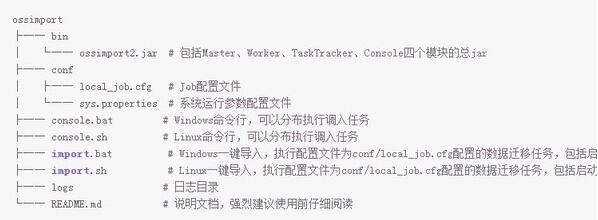
OssImport软件特色
1、支持的丰富的数据源,有本地、七牛、百度BOS、AWS S3、Azure Blob、又拍云、腾讯云COS、金山KS3、HTTP、OSS等,并可根据需要扩展;
2、支持断点续传;
3、支持流量控制;
4、支持迁移指定时间后的文件、特定前缀的文件;
5、支持并行数据下载、上传;
6、支持单机模式和分布式模式,单机模式部署简单使用方便,分布式模式适合大规模数据迁移。
运行环境
ossimport可以部署在Linux或Windows系统上,要求如下:
Windows7及以上版本
Linux系统最新版本
Java 1.7及以上版本
分布式部署暂时不支持Windows系统。
迁移失败常见问题
如果知识兔迁移文件失败,知识兔建议您先查看迁移失败日志,确认失败的原因。您可以在解决这些问题后使用retry命令进行重试。迁移失败日志的路径为master/jobs/${JobName}/failed_tasks/${TaskName}/audit.log。
使用stat命令查看任务状态显示失败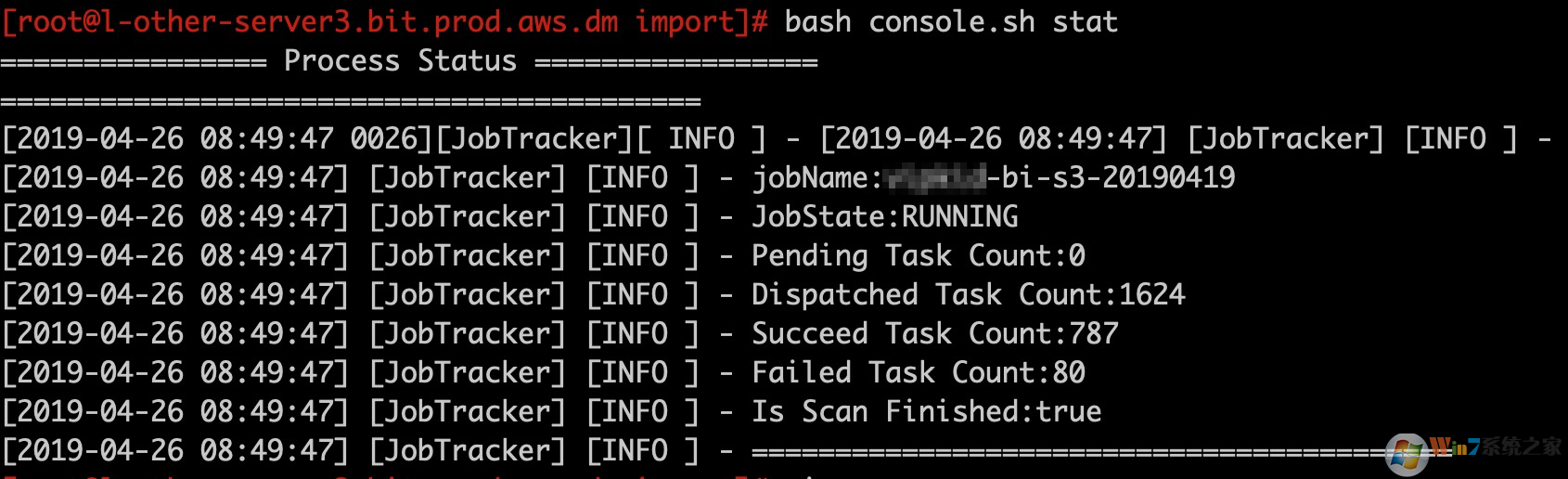
解决方案:使用stat命令查看迁移任务状态,如果知识兔JobState为failed,则迁移任务失败。迁移完成后请使用retry命令进行重试。
- 部分文件迁移失败后反复重试都无法成功迁移
- 解决方案:
- 查看迁移失败文件列表master/jobs/${JobName}/failed_tasks/${TaskName}/error.list,获取失败文件的相对路径。
- 确认是否有这部分文件的权限访问、文件是否被删除、是否是软链接文件、文件名是否存在乱码等。
- 解决以上问题后,知识兔使用retry命令进行重试。
- 迁移失败日志报“The bucket you are attempting to access must be addressed using the specified endpoint”错误
Exception:com.aliyun.oss.OSSException: The bucket you are attempting to access must be addressed using the specified endpoint. Please send all future requests to this endpoint.AccessDeniedThe bucket you are attempting to access must be addressed using the specified endpoint. Please send all future requests to this endpoint. 56EA98DE815804**21B23EE6 my-oss-bucket.oss-cn-qingdao.aliyuncs.com my-oss-bucket oss-cn-hangzhou.aliyuncs.com 问题分析:srcDomain或destDomain填写错误,请按照域名列表填写正确的Endpoint。
- 迁移失败日志报“The request signature we calculated does not match the signature you provided”错误
Exception:com.aliyun.oss.OSSException: The request signature we calculated does not match the signature you provided. Check your key and signing method.[ErrorCode]: SignatureDoesNotMatch[RequestId]: xxxxxxx[HostId]: xxx.oss-cn-shanghai.aliyuncs.com问题分析:destAccessKey和destSecretKey有误,请填写正确的AK信息。
- 迁移失败日志报“The bucket name “xxx/xx” is invalid”错误
java.lang.IllegalArgumentException: The bucket name "xxx/xx" is invalid. A bucket name must: 1) be comprised of lower-case characters, numbers or dash(-); 2) start with lower case or numbers; 3) be between 3-63 characters long.问题分析:检查配置项destBucket是否填写正确,Bucket名称是不带正斜线(/)以及路径的。
- 迁移失败日志报“Connect to xxx.oss-cn-beijing-internal.aliyuncs.com:80 timed out”错误
Unable to execute HTTP request: Connect to xxx.oss-cn-beijing-internal.aliyuncs.com:80 timed out[ErrorCode]: ConnectionTimeout[RequestId]: Unknown问题分析:这个是连接超时的报错,通常原因是迁移用的设备非ECS实例或不是与OSS同地域的ECS实例,但是配置文件使用了OSS的内网域名。OSS内网域名仅支持同地域ECS实例访问。
解决方案:
- 修改配置文件中域名为外网Endpoint,清除任务后重新提交任务。
- 使用与OSS同地域的ECS实例运行迁移任务。
- 迁移失败日志报“The specified bucket is not valid”错误
com.aliyun.oss.OSSException: The specified bucket is not valid.[ErrorCode]: InvalidBucketName[RequestId]: 57906B4DD0EBAB0FF553D661[HostId]: you-bucket.you-bucketoss-cn-hangzhou-internal.aliyuncs.com问题分析:配置文件里的destDomian配置的域名是Bucket所在地域的Endpoint地址,而不是带Bucket名称的二级域名。例如Bucket在华北2(北京),应填写oss-cn-beijing.aliyuncs.com。详情请参见配置文件示例。
- 迁移失败日志报“Unable to execute HTTP request: The Difference between … is too large”错误
Unable to execute HTTP request: The Difference between the request time and the current time is too large.[ErrorCode]: RequestTimeTooSkewed[RequestId]: xxxxxxx
下载仅供下载体验和测试学习,不得商用和正当使用。


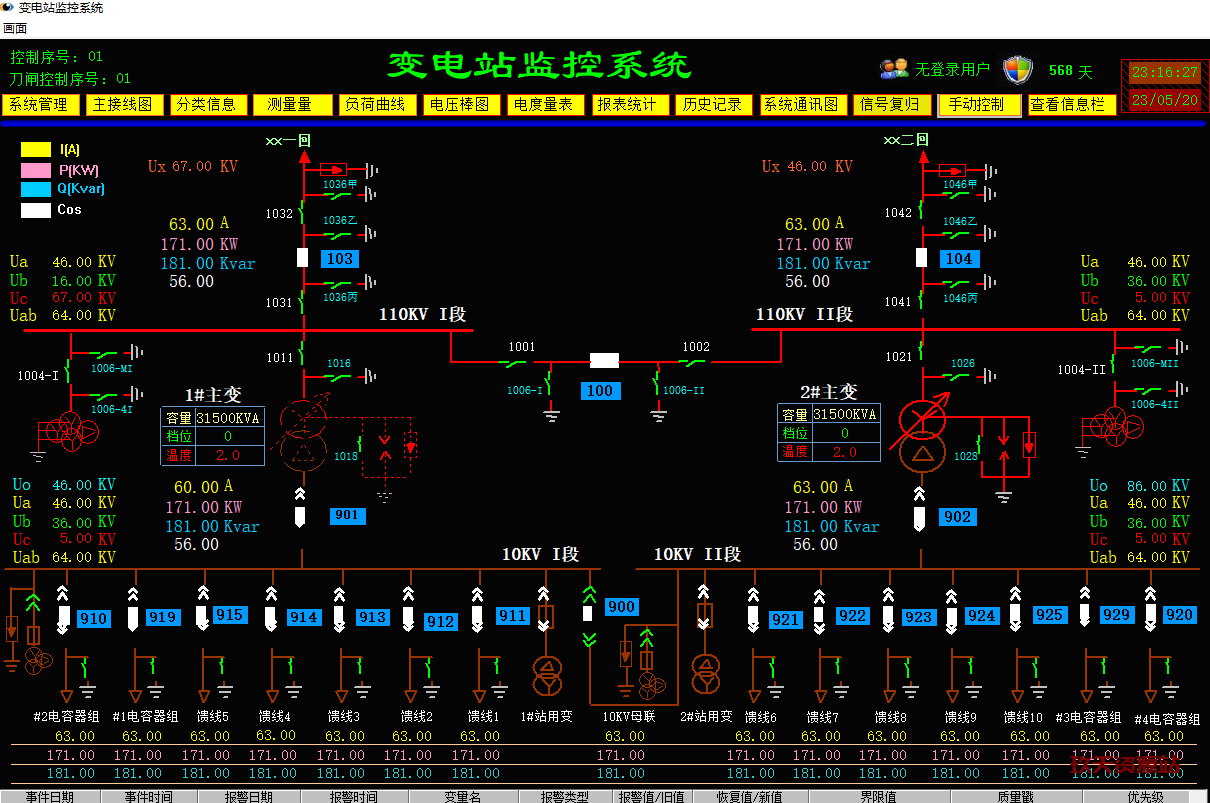

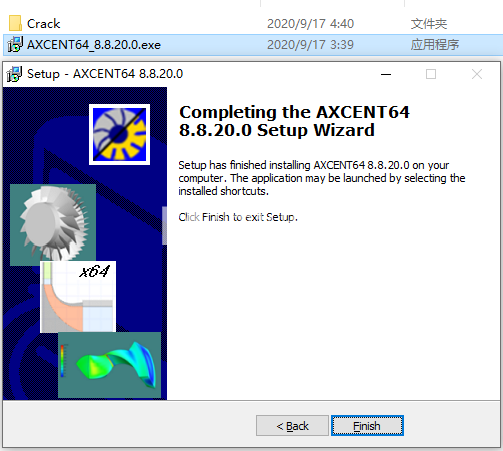

![天谕电脑版下载-天谕pc桌面版下载(附游戏攻略) v0.110.0[百度网盘资源]](/uploads/202111/202111121518318326.jpg)