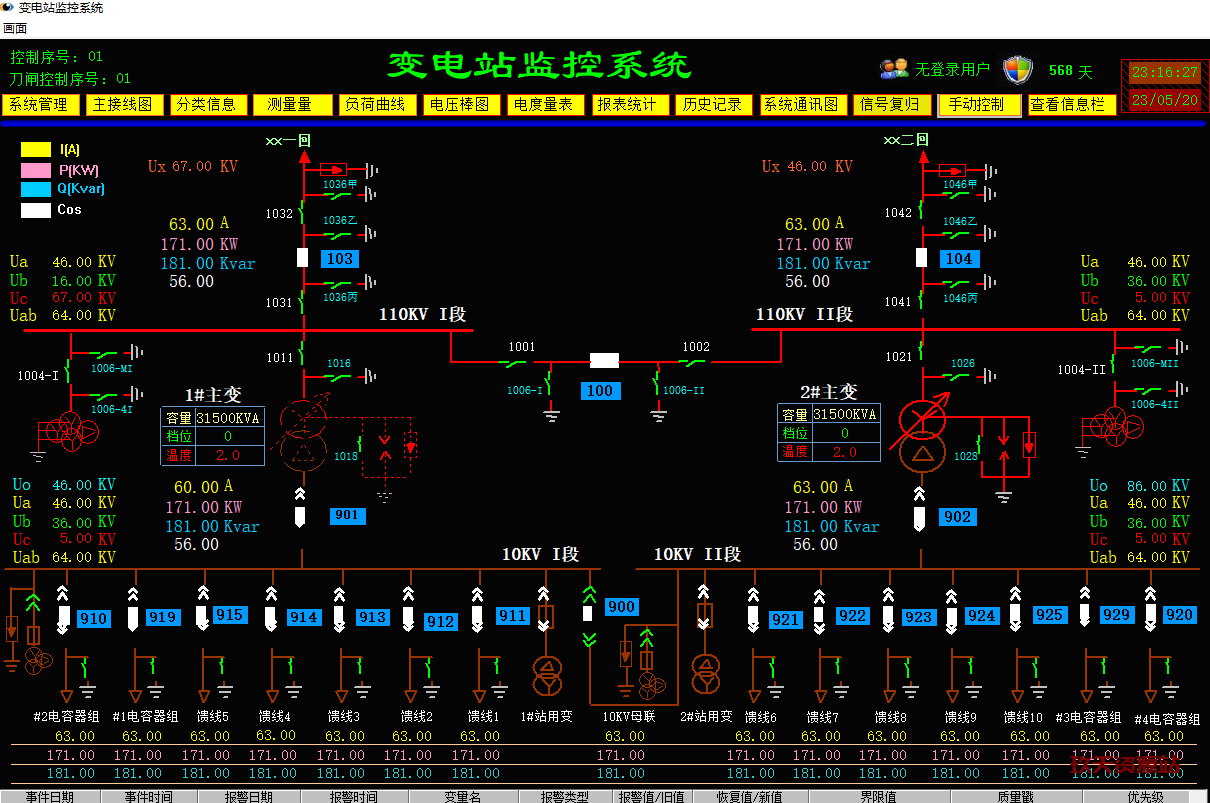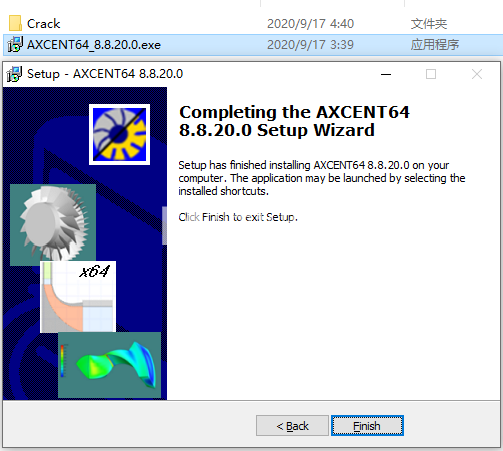WinNTSetup 4.5.0 正式版中文完整版单文件
WinNTSetup,系统安装利器,目前最好用的系统安装器,Windows系统安装部署工具。知识兔支持所有Windows平台,知识兔支持多系统安装、完全格式化C盘、支持创建VHD虚拟硬盘、在Windows及PE系统下运行,允许在安装前对系统进行预优化设置、集成驱动程序、启用第三方主题支持、加入无人值守自动应答文件等操作。
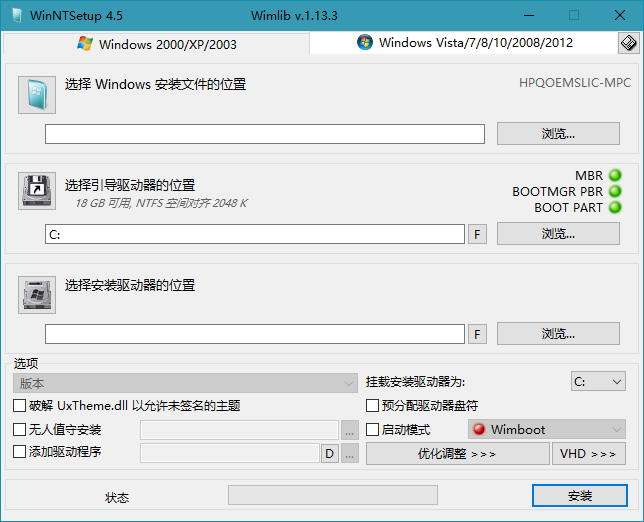
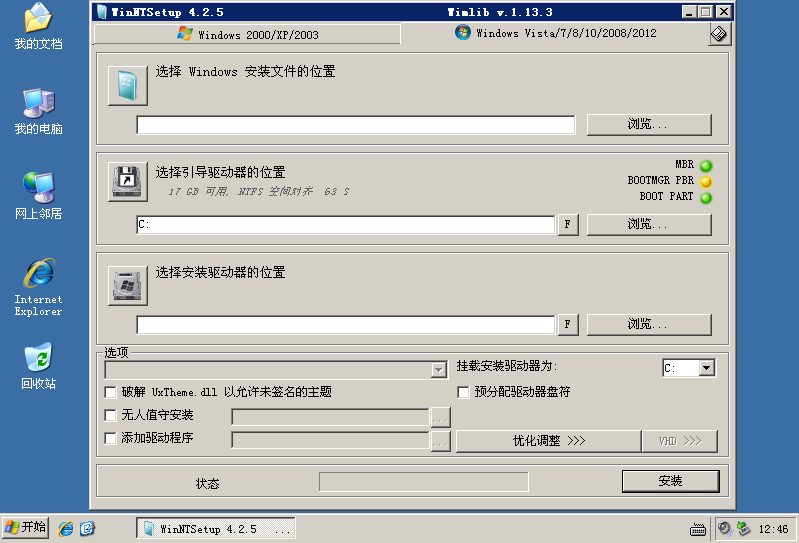
新版特性
https://msfn.org/board/topic/149612-winntsetup-v425-450-rc3/
2021.02.17 WinNTSetup 4.5.0 Final
– Dropped 32-Bit version, system requirements are now Windows 7×64 +
– VHD functions no longer uses diskpart.exe
– VHD Attach / Detach supports ISO files
– VHD Creation supports GPT Partitionsttyle
– VHD Install will always create internal boot files depending on partition style
– new default VHD creation type MBR – BIOS/UEFI
– added VHD command line options /gpt and /mbr
– fixed instant VHD creation cylinder bug
– fixed iso mount does not select install.swm
– Fixed open file dialog pattern not working on default WinPE 3.x +
– Fixed wimgapi capture build number on H2 Systems (19041 instead 19042)
– Support multiple “-regtweaks” cmdline switches
– Workaround Win10 MessageBox Font bug
– added ini option [vhd] bootpartsize
– new ini option “RemoveBootMountsOnExit”
– ini option BootMountExclude supports Vendor name
– rewrote all file and registry recursion functions to use iteration
– command line VHD creation uses expandable by default
– command line VHD ignores disk size for expandable type
– removed NT5 uxtheme patch
– DPI-Awareness for Imdisk
– Darkmode and DPI-Awareness for Bootice
– ARM64 password reset
– fixed ARM64 uxtheme patch
此版特点
* 替换扩展功能组件BOOTICE v1.3.3 多语言版为 v1.3.4 单文件版
* 集成了ADK文件,首次启动无联网下载 ADK 提示,便于PE下用
* 调整简体中文语言翻译,将中文语言移到主程序内删除其它语言
├—汉化WinNTSetup.ini.txt配置文件说明文件
├—汉化MergeIDE的提示, DeFender的提示等
├—集成Win10/Win7无人值守安装配置文件
├—集成处理wim镜像的神器 wimlib v1.13.3
扩展组件
BOOTICE:功能强大的启动维护工具,强大的引导扇区编辑工具!启动相关的维护小工具,知识兔用于安装、修复、备份和恢复磁盘(镜像)的MBR 或分区 PBR;编辑 Windows 7、Windows 8、Windows 10 的 BCD;管理 UEFI 启动项。还具有磁盘扇区编辑、磁盘填充、分区管理、磁盘重分区及格式化等功能。
wimlib:一个开源的类似imagex的处理wim神器,(由于imagex最新版识别不了wimboot和esd镜像,早已经被微软抛弃)没有Dism的各种限制支持ESD直接导出为wimboot镜像或常规压缩的镜像。
下载仅供下载体验和测试学习,不得商用和正当使用。