xcrun: error: invalid active developer path (/Library/Developer/CommandLineTools), missing xcrun at: /Library/Developer/CommandLineTools/usr/bin/xcrun
解决 xcrun: error: invalid active developer path (/Library/Developer/CommandLineTools), missing xcrun at: /Library/Developer/CommandLineTools/usr/bin/xcrun 报错提示。
这个原因是因为没有安装 Command Line Tools,知识兔打开终端工具输入下面的安装命令安装Command Line Tools。
xcode-select --install
Command Line Tools 安装完成后就解决了。
下载仅供下载体验和测试学习,不得商用和正当使用。


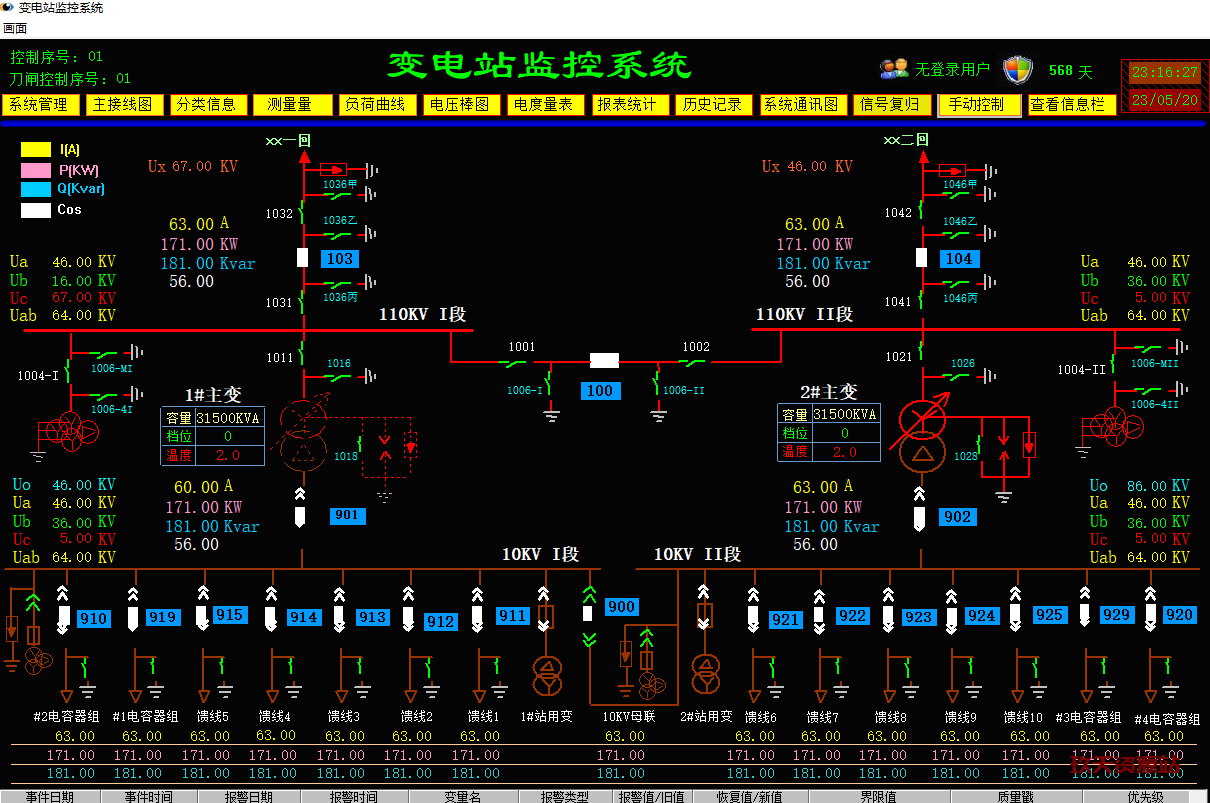

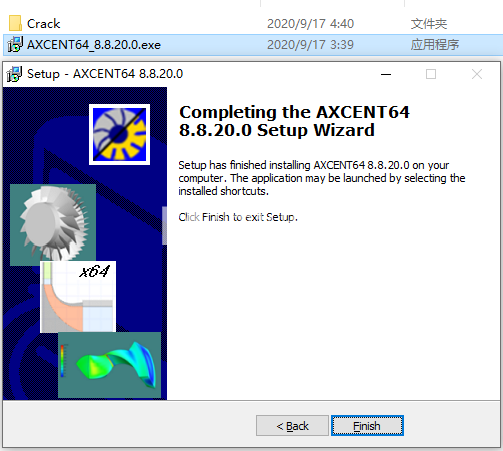
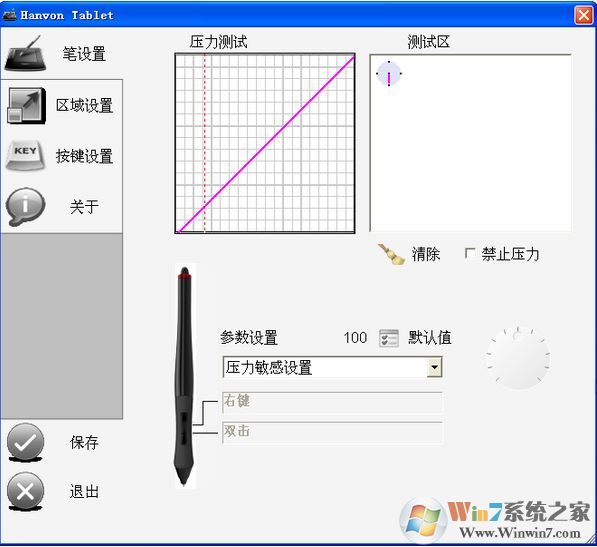
![清华天河pccad2011 32位破解版下载[百度网盘资源]](http://www.zhishitu.com/uppic/180901/201809012348352839.png)

