Clover Configurator 5.21.0.0 黑苹果CLOVER四叶草配置工具
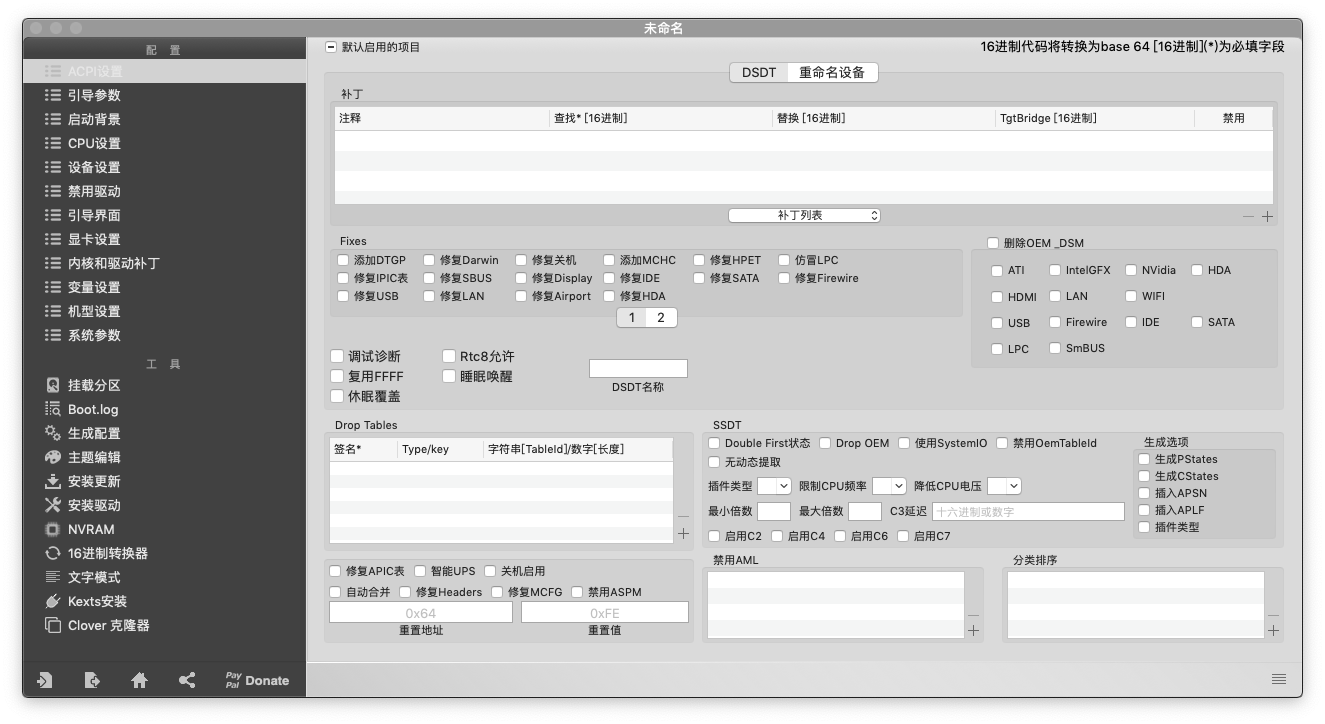
注意!5.9.1.0版本里面这个项目存在BUG:引导界面—》语言选项cn:0 无法设置为中文!请在5.9.2.0或5.9.0.1版本设置,否则你进去安装引导都是因为界面!
黑苹果CLOVER 四叶草引导配置必备工具,现已经支持中文。
配置config.plist 文件的主要工具之一,是目前最流行的黑苹果配置编辑工具。
特征
- 在具有UEFI或BIOS固件的Mac或PC上以UEFI或传统模式引导macOS,Windows和Linux
- 直接使用UEFI固件或CloverEFI UEFI固件仿真进行引导
- 可自定义的GUI,知识兔包括主题,图标,字体,背景图像,动画和鼠标指针。
- http://sourceforge.net/p/cloverefiboot/themes/上的主题管理器和主题存储库
- GUI中的原生屏幕分辨率
- 按Page Up或Page Down更改GUI分辨率
- 按F1键获取多语言帮助,具体取决于配置中的语言设置
- 按F2键从GUI保存preboot.log
- 按F4将原始(OEM)ACPI表保存到/ EFI / CLOVER / ACPI / origin
- 按F5键测试DSDT修补
- 按F6将图形固件保存到/ EFI / CLOVER / misc
- 按F10保存GUI的屏幕截图
- 按F12弹出CD / DVD
- CD / DVD插入后GUI刷新
- 能够在默认超时后引导先前选择的引导条目
- 如果知识兔菜单的屏幕分辨率太低,则引导条目菜单会滚动
- 创建自定义引导条目以个性化引导条目并添加对其他操作系统的支持
- 使用GUI工具在NVRAM中创建Clover引导条目
- 从GUI启动EFI命令shell
- 启动声音由F8控制并由F7检查
5.21.0.0
Added ForceOcWriteFlash key in Quirks -> Booter properties (Clover Rev. 5141+)
5.20.0.0
Added ResizeAppleGpuBars key in Quirks -> Booter properties (Clover Rev. 5141+)
5.19.0.0
Updated ACPI -> RenameDecives section. [Now overwrites dictionaries to be an array of dictionaries] (Clover Rev. 5130+)
Added HWTarget key in RtVariables section (Clover Rev. 5140+)
Added ExtendedFirmwareFeatures and ExtendedFirmwareFeaturesMask keys in SMBIOS section (Clover Rev. 5140+)
Updated Quirks section
5.18.3.0
Removed unused keys
5.18.2.0
Updated InjectKexts key in SystemParameters properties to accept boolean value only
5.18.1.0
Fixed Clover Validator tool for Clover r5135+ (you need to install CloverConfigPlistValidator from Clover package)
Removed deprecated keys
5.18.0.0
Added Clover Validator tool
Removed DropOEM_DSM properties in ACPI section
Removed ProvideConsoleGopEnable key from Quirks properties
Updated XMPDetection key in the required format
All unknown keys, except for keys with ‘#’ prefix, will be removed
5.17.4.4
Fixed ascending order by name issue
5.17.4.3
Fixes and improvements
5.17.4.2
Bug fixes
5.17.4.1
Bug fixes
5.17.4.0
Updated SMBIOS section:
now works even when you’re not connected to the internet
now check if your firmware data needs an update
added option to update firmware only
5.17.3.0
Updated app layout for HD monitors
5.17.2.0
Updated layout for Big Sur
Fixes and improvements
5.17.1.0
Updated SMBIOS section (SMBIOS generator needs an internet connection to work)
5.17.0.0
Added ProvideConsoleGop key in Gui section (Clover Rev. 5126+)
5.16.0.0
Added new quirks in Quirks section
5.15.0.0
Added new Quirks section (Clover Rev. 5120+)
Added new Quirks.efi and OpenRuntime.efi drivers
5.14.1.0
Updated SMBIOS to latest platform data
Fixes
5.14.0.0
Added EightApple key in KernelAndKextPatches properties (Clover Rev. 5119+)
Updated SMBIOS to latest platform data
5.13.1.0
Updated SMBIOS to latest platform data (added new MacBook Pro 2020)
5.13.0.1
NoDefaultProperties key in Devices properties in enabled by default (Clover Rev. 5117+)
Fixed a bug of the latest update
5.13.0.0
Disabled Drop OEM_DSM key in Acpi properties (Clover Rev. 5117+)
Disabled KernelPm key in KernelAndKextPatches properties (Clover Rev. 5117+)
Improvements
5.12.0.0
This app is no longer compatible with Mavericks due to incompatible frameworks
Restored Vibrant Edition GUI
Added Procedure key in KernelAndKextPatches -> KernelToPatch and KextsToPatch properties (Clover Rev. 5114+)
Added StartPattern, MaskStart and RangeFind keys in KernelAndKextPatches -> KernelToPatch, KextsToPatch and BootPatches properties (Clover Rev. 5114+)
Added Quick Tools in main menu bar app
Moved Scan Configurations in Quick Tools menu
Fixes and Improvements
5.11.0.0
Added DropForAllOS key in ACPI -> SSDT -> Drop Tables (Clover Rev. 5113+)
Updated SMBIOS to latest platformdata (Includes new MacBookAir9,1 2020)
Fixes and improvements
5.10.0.0
Added missed PNLF_UID key in ACPI -> DSDT section (Clover Rev. 5103+)
Added new boot args for latest WhateverGreen in Boot -> Arguments section
Added possibility to insert detected PCI devices in Devices -> Properties -> Devices table
Added contextual menu to device properties table in Devices -> Properties section
Fixes and improvements
5.9.3.0
Added new Tips window options in Preferences Pane
Updated SMBIOS to latest platformdata
Fixes and improvements
5.9.2.0
- Added tips window to main menu bar -> Window -> Show Tips
- Updated SMBIOS to latest platformdata
- Fixes and improvements
5.9.1.0
Updated SMBIOS to latest platformdata
Updated Language field (GUI section), now is editable (full list will be added later)
Removed untranslated languages, outdated localizations will be removed later
5.9.0.1
Fixes and Improvements
下载仅供下载体验和测试学习,不得商用和正当使用。

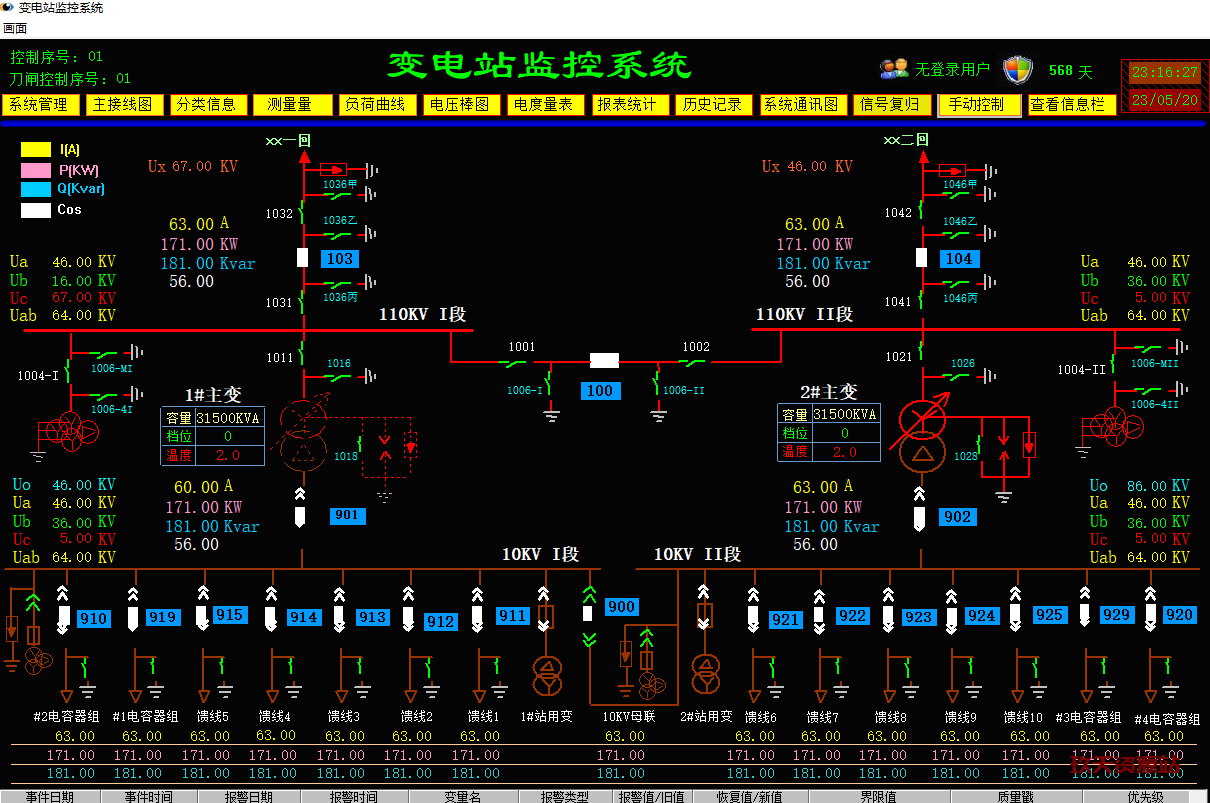

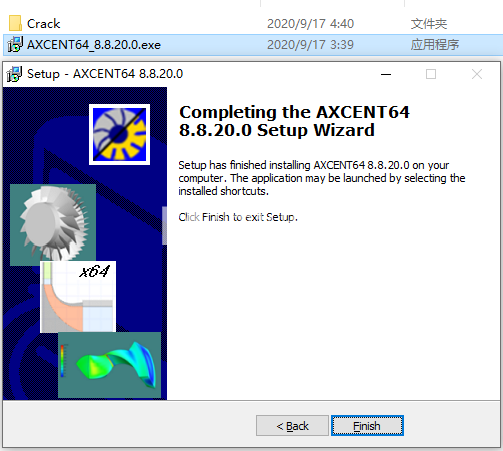

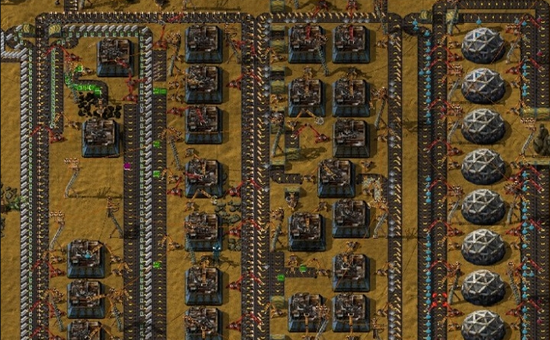
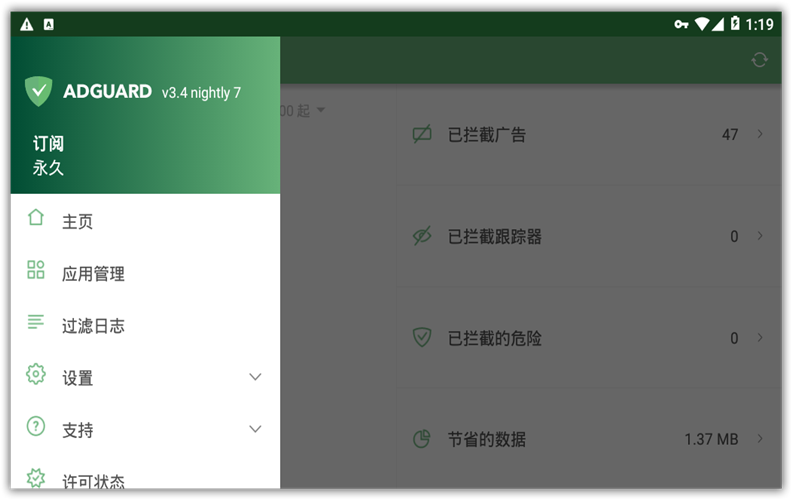
![oCam(屏幕录像工具)绿色去广告版下载 v470.0[百度网盘资源]](https://www.xue51.com/uppic/190420/201904201021099188.jpg)
