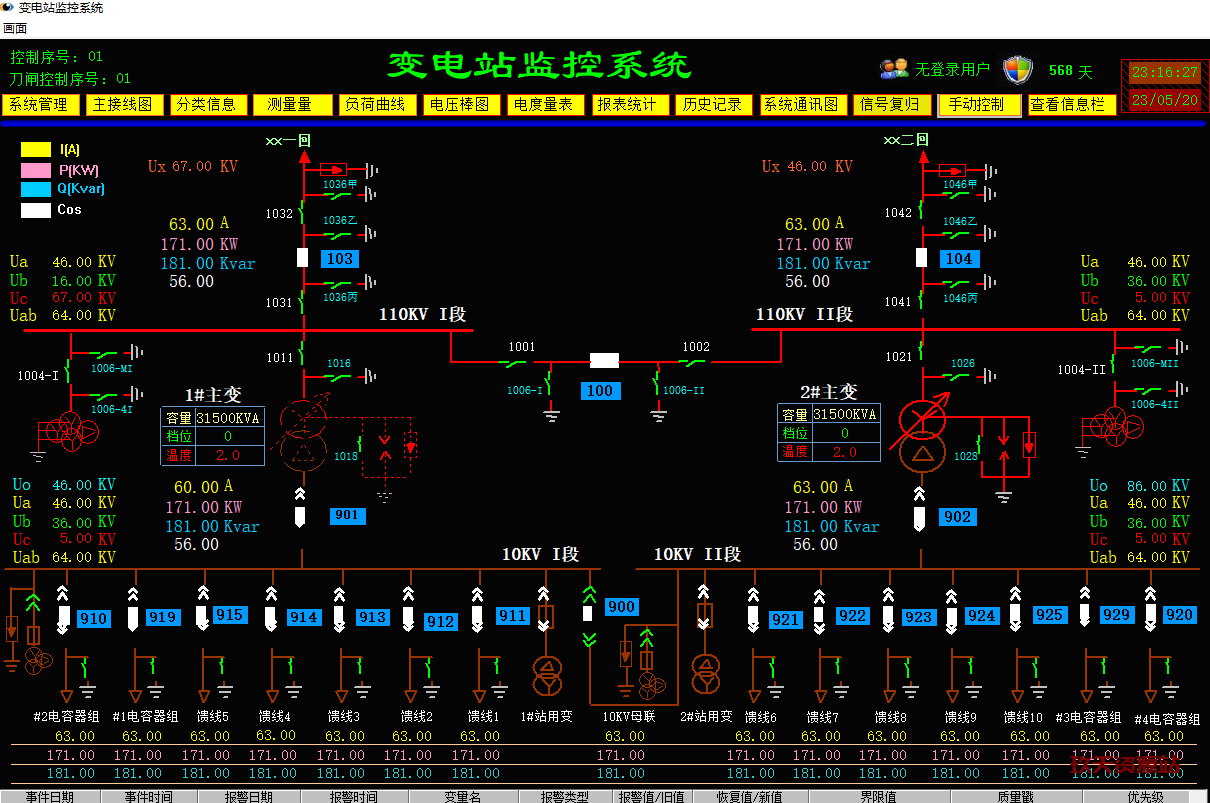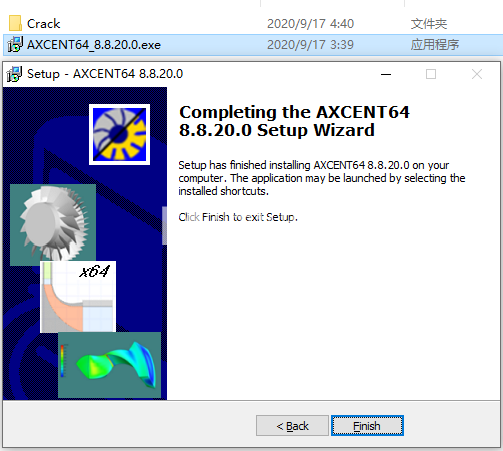AirPods蓝牙耳机连接macOS断断续续解决方法
由于mac电脑默认的蓝牙比特率过低,参考以下方法即可修改默认蓝牙比特率。
打开终端以此输入以下命令运行:
defaults write com.apple.BluetoothAudioAgent "Apple Bitpool Min (editable)" 35
defaults write com.apple.BluetoothAudioAgent "Apple Initial Bitpool Min (editable)" 53
defaults write com.apple.BluetoothAudioAgent "Apple Initial Bitpool (editable)" 35
操作完成后重启电脑即可解决Mac电脑连接蓝牙耳机或者音响卡顿的问题,知识兔以上方法对于使用苹果原装拆机网卡的黑苹果也有一定效果。
下载仅供下载体验和测试学习,不得商用和正当使用。