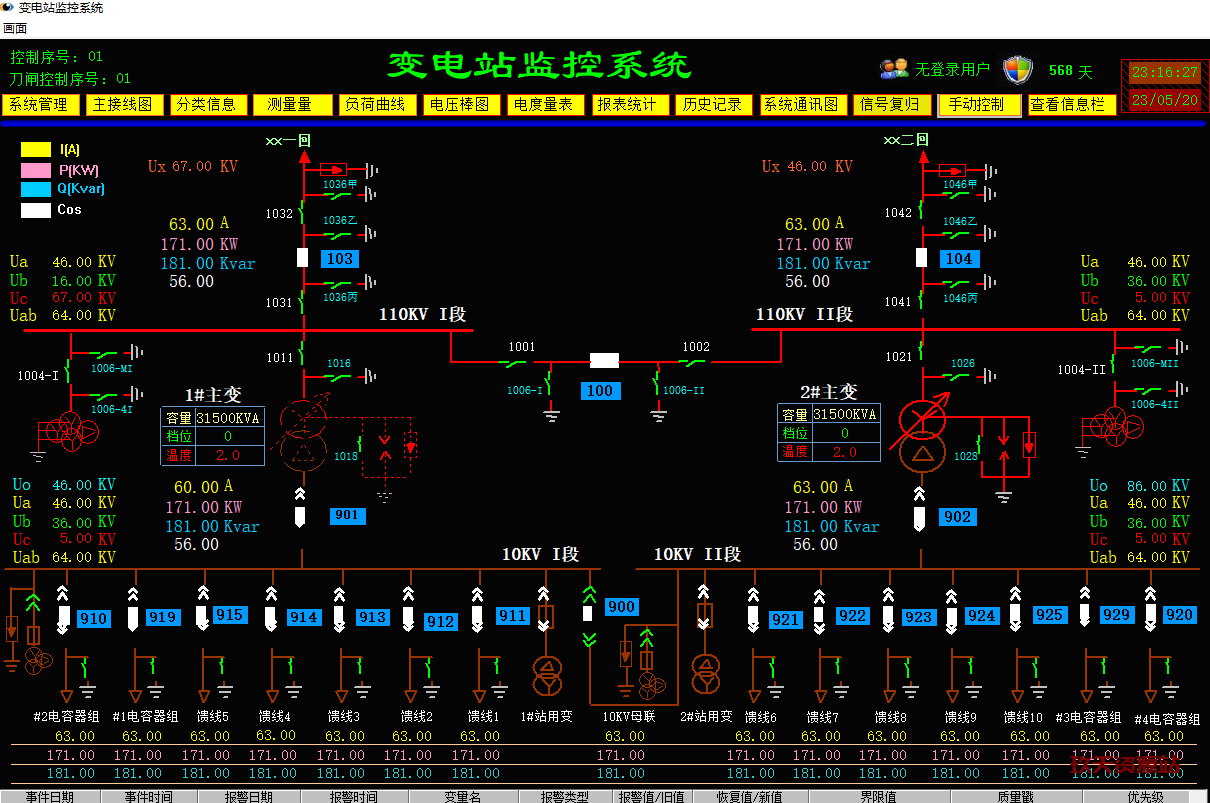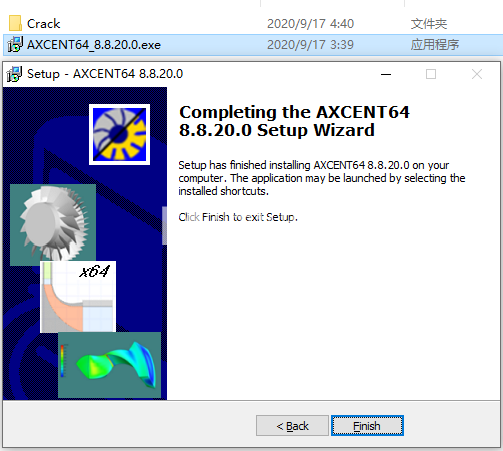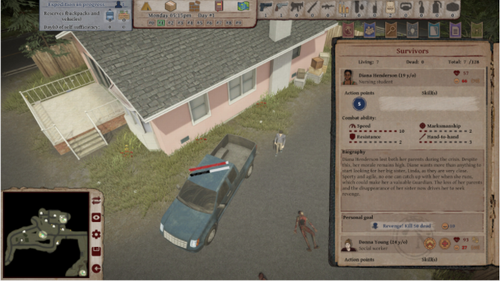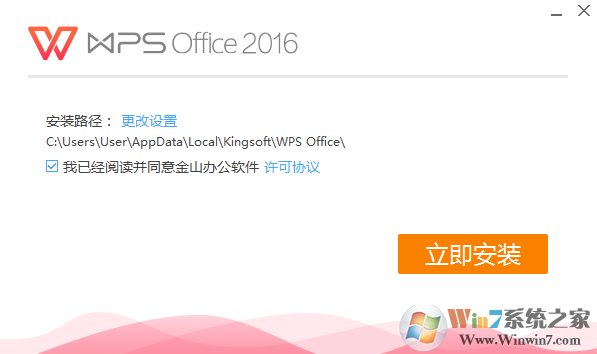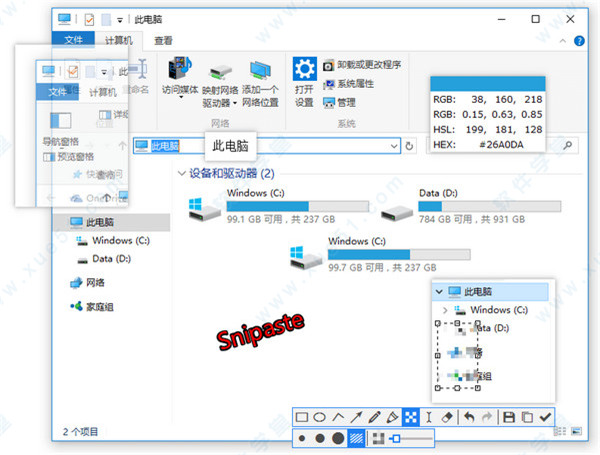WinMerge汉化版|WinMerge 2.16.30 绿色中文版
WinMerge中文汉化版是一款简单好用的文件和文件夹比较以及合并工具,知识兔使用可帮助用户快速的进行差异比较,通过简单的操作检测和显示文本文件中的差异,它是以易于理解和处理的可视文本格式显示差异!具有可选的Windows Shell集成使您可以使用上下文菜单中的WinMerge快捷方式直接从Windows资源管理器中运行WinMerge比较操作。知识兔支持从任何允许拖动对象的Windows源(例如Windows资源管理器或桌面),都可以将一个或两个路径拖放到WinMerge窗口中。此外,您可以将当前打开的路径和过滤器保存在项目文件中。然后知识兔,您以后可以轻松打开项目以比较相同的文件。界面友好直观,也不用安装,绿色精简版下载,欢迎有需要的朋友来知识兔下载体验!
功能特色
1、一般支持Microsoft Windows XP或更高版本处理Windows,Unix和Mac文本文件格式Unicode支持标签式界面2、文件比较三向文件比较 新!视觉差异和文本文件合并灵活的编辑器,带有语法突出显示,行号和自动换行突出显示行内的差异差异窗格在两个垂直窗格中显示当前差异位置窗格显示比较文件的地图动线检测3、资料夹比较基于正则表达式的文件过滤器允许排除和包含项目使用文件大小和日期进行快速比较比较一个文件夹或包括所有子文件夹可以以树状视图显示文件夹比较结果三向文件夹比较 工作正在进行中4、图像比较 新!支持多种类型的图像可以用方块突出差异图片可以叠加5、版本控制创建补丁文件(普通,上下文和统一格式)解决冲突文件6、其他Shell集成(支持64位Windows版本)使用7-Zip存档文件支持插件支持可本地化的界面在线手册和已安装的HTML帮助手册
知识兔小编说明:
WinMerge对于确定项目版本之间的更改,然后知识兔合并版本之间的更改非常有用。WinMerge可以用作外部差异/合并工具或独立应用程序。此外,WinMerge具有许多有用的支持功能,这些功能使比较,同步和合并变得尽可能容易和有用。几种编程语言和其他文件格式均以语法突出显示。WinMerge不是十六进制编辑器。WinMerge可以显示二进制文件的内容以及它们之间的差异。WinMerge使文件夹和文件的比较,同步和合并变得容易和快速,同时保持最大的可靠性。易于使用对于减少错误至关重要
更新日志
What??s new in WinMerge 2.16.12.0April 29, 2021General:GUI textstrings: grammatical corrections (PR #722)Added ARM64 supportFile compare:BugFix: Fix PHP syntax highlighting. (PR #751)BugFix: Strings in a multi-line diff block were not be replaced correctly when the substitution filters?? regular expression contained ^BugFix: Font size restoration with Ctrl+0 key did not work properly in Hi-DPI environmentBugFix: Fixed a rare crash when enabling syntax highlightBugFix: Fixed an issue where inline scripts in HTML files were not highlighted correctlyMake the width of the ??Find what?? label in Find dialog a little wider (osdn.net #42063)Fix conflicting accelerators (osdn.net #42064)[Feature Request] Selection Count on Status Bar (#135)Add C# 6.0 reserved words to style list (PR #719)FR: Add a shortcut key go to next file (#721)Update PHP syntax highlighting keyword list. (PR #724)autoit.cpp – Macros >> User 1 ??. Variable >> User 2 (PR #749)autoit.cpp – #CS #CE support (PR #753)Interrupt a inline diff process when it takes too longMake the color of characters that represent spaces and tabs lighter than other characters when the “View Whitespace” menu item is enabledAdded “Open Parent Folder” menu item to the context menuFolder compare:BugFix: Copy confirmation dialog has overlapped Yes/No Button (#739)BugFix: Comparison result was not updated by Swap operation in 3-way folder comparison (osdn.net #41901)Binary compare:BugFix: Next File or Previous File button on the toolbar did not work if the active window was a binary compare window or an image compare window.BugFix: Only one pane was zoomed in/out in Ctrl+Mouse WheelImage compare:BugFix: Next File or Previous File button on the toolbar did not work if the active window was a binary compare window or an image compare window.BugFix: The header bar widths were not calculated properly when the ??Split Vertically?? menu item is unchecked.Open dialog:Make archive files openable as binary files from the pull-down menu.Archive support:BugFix:
下载仅供下载体验和测试学习,不得商用和正当使用。